1) Sukurkite naują katalogą ir sudėkite failus į jį, jei jų yra daugiau nei 2.
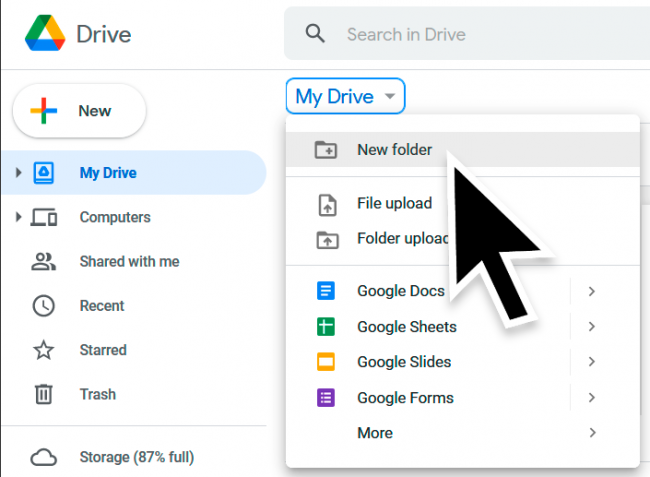


2) Sukurkite nuorodą ir įterpkite ją į laišką.
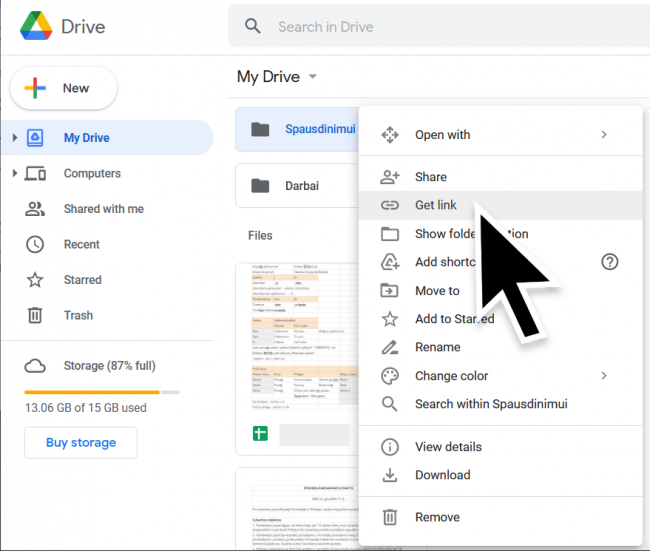
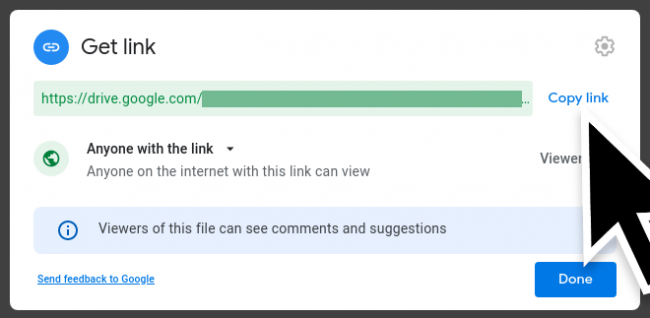
Choose who to share with
Like files, you can choose to share with only specific people.
- On your computer, go to drive.google.com.
- Click the folder you want to share.
- Click Share
.
- Under “People,” type the email address or Google Group you want to share with.
- To choose how a person can use the folder, click the Down arrow
.
- Click Send. An email is sent to people you shared with.
